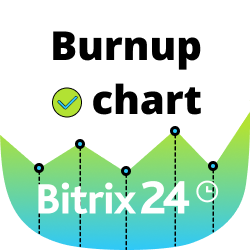Mind Map
Mind Map is a solution designed to visualize your team's goals in Bitrix24
-
評価
-
インストール数16941
-
開発者Bitrix24 Integrations
Mind Map allows you to create mind maps to improve visual presentation of personal or team objectives. In addition to standard Mind Map app features, you can assign users, create tasks and events - all associated with your Bitrix24 account.
Entry to Mind Map
Attention! You can enter into the Mind Map app from a Bitrix24 workgroup.
- When entering Mind Map app, you can use create a mind map from scratch
or - Select an available mind map template
- Visual editing
- Background. Map and node background.
- Font. Map and node font.
- Node borders.
- Adding objects to a node
- Image.
- Emojis.
- Link.
- Creating and adding Bitrix24 entities
- Create tasks.
- Add users.
- Create meeting events.
- Additional actions with a node
- Add a new node
- Align
- Copy
- Insert
- Delete
- Additional actions with a Mind Map
- Zoom.
- Cancel action. Undo/Redo.
- Export and import. JSON export and import options, export map as image (PNG format).
- Fast switching between mind maps via dropdown list inside the Mind Map app.
- Change owner. Available at the login page.
- Delete. Available at the login page.
Access permissions
Mind Map owner has full edit access. Users with administrator access permissions can change Mind Map owner, but must be Mind Map owners themselves to modify Mind Maps of other users. For users who are not Mind map owners, read only mode is available.
Read only mode allows users to view and export Mind Map at the login page.



.png?1753890827668)


.png?1753890827668)
.png?1753890827668)
.png?1753890827668)
.png?1753890827668)